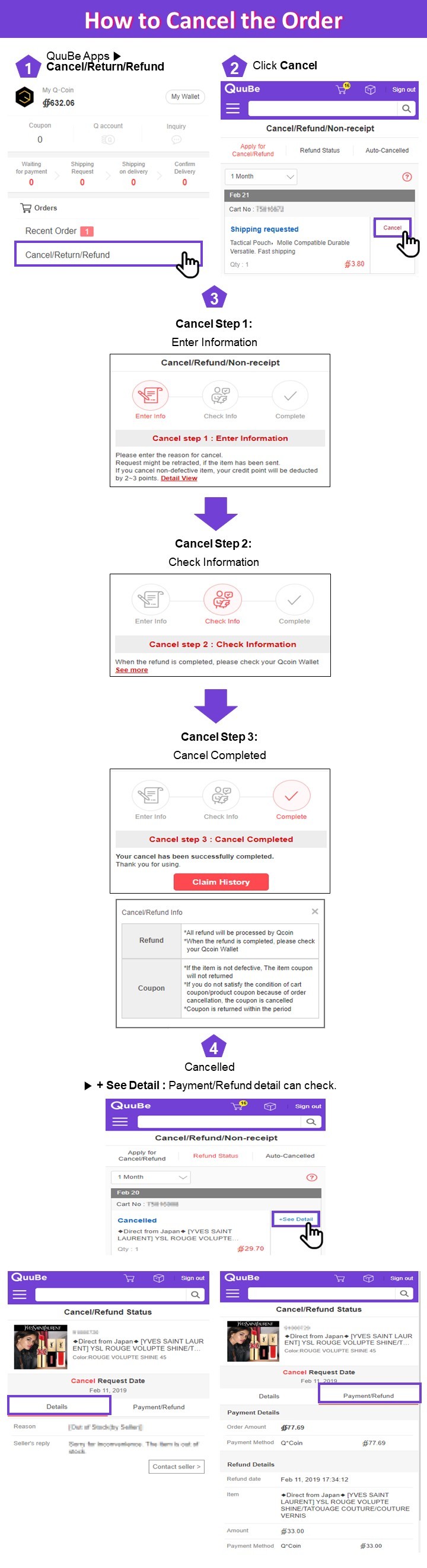How to Cancel the Order
Please check your delivery status. Request of cancellation process depends on the delivery status.
Immediate Cancellation
Customers can cancel their orders immediately before the seller ships out the items.
Cancel button will be activated for the order status under Payment Pending, Shipping Requested only.
Request for Cancellation
For the order under Shipping Scheduled, your cancellation request needs approval from the seller.
If the seller has confirmed your order and scheduled the shipping, cancellation cannot be proceed from your end, thus you need to request the cancellation.
In this case, please contact the seller directly to discuss about cancellation of you orders.
If the seller already shipped the item, we are unable to proceed the cancellation.
If you still insist to cancel the order, you may request refund once you received the item.
You may be charge for round shipping fee depending on the reasons for return/exchange.
If you want to cancel you order, please check below guide.
■ QuuBe apps ▶ Qbox ▶ Cancel/Return/Refund ▶ Click Cancel button